I thought I’d try out Windows Live Writer (I can add hyperlinks just as in blogger) and see how it works with my current blog. I hope this is better than the one Blogger provides.
Here’s a picture to test the adding pictures function: It’s the one we used on Gabby’s baptism program. (cool – this editor has spell check!)
And an old video to test adding video: (the video takes a while. Suggestion: insert video first and then do everything else while it uploads.)
It lets me format my font and I have more font options
I can add quotes
and put the text back again if I don’t want them indented
I can cut copy and paste.
It looks like it will let me add maps, a photo album, tables and tags as well.
It looks like the preview is also true to what it will be when it posts unlike the Blogger preview screen.
It will let me print my post without all the sidebar and background stuff. This is especially important to me to be able to keep a hard copy journal for our family.






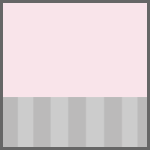
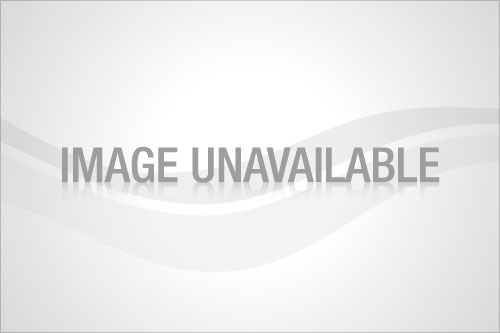
Note: I posted this into Blogger as a draft first and then published it from the Blogger editor. It dropped my video. So I deleted the post and published it directly from Windows Live Writer and it looks like the video is still there.
ReplyDelete